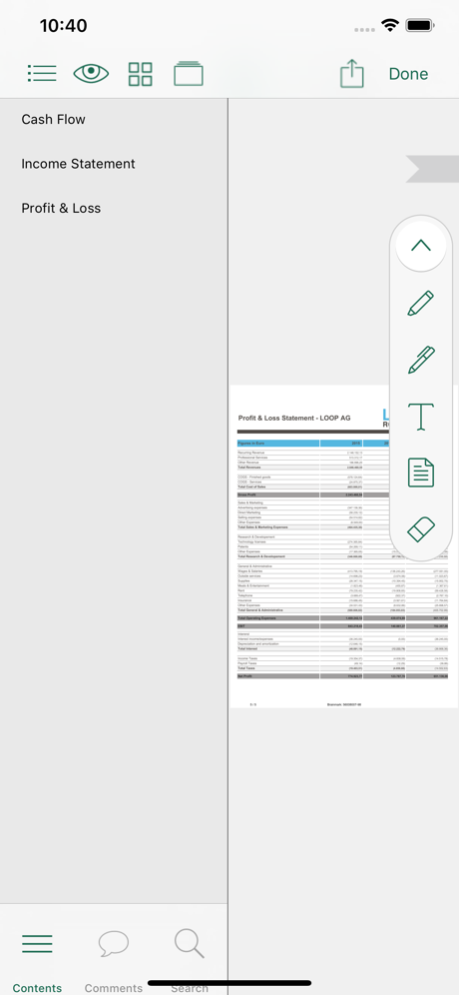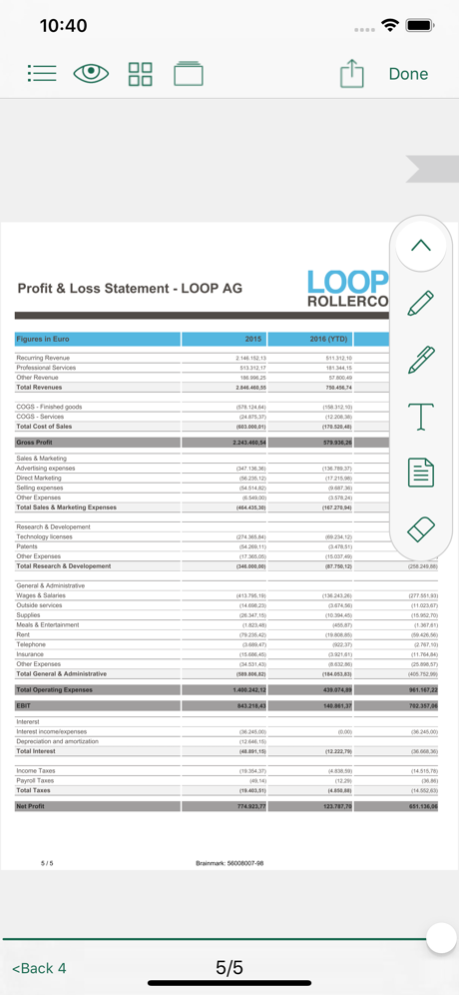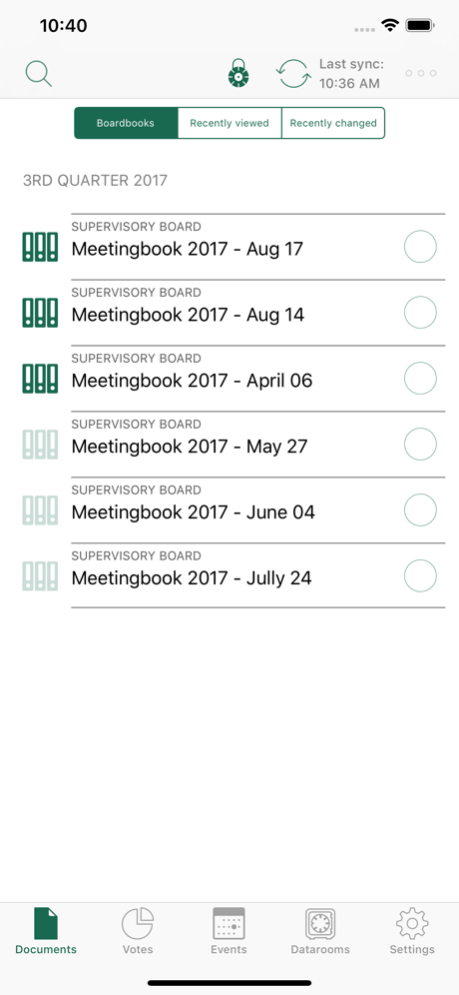Brainloop Secure Client 1.52.1
Free Version
Publisher Description
Brainloop Secure Client allows you to access your Brainloop Datarooms directly from your tablet or mobile phone to read documents and document collections in online and offline mode.
The key features of the app are:
- Download documents from your Dataroom and synchronize regularly
- Information on Dataroom synchronization at a glance
- Read any document version online or offline
- Direct access to your important documents, including a dedicated Boardbook view for easy access to your document collections
- Key options such as Votes, Events, Dataroom navigation, and Settings at your fingertips
- Add documents to your Favorites tab to quickly access them again
- Preferences are remembered for your start screen, your document view, as well as the configuration of your commenting tools, comments save automatically
- Next and Previous page buttons and a convenient page slider let you flip through documents smoothly
- Comment on Brainmark documents directly on your device and synchronize your comments with the Dataroom server
- Convenient commenting functionalities such as marker properties offer customizable opacity, thickness, and color selection
- Rely on security features from Brainloop Secure Dataroom such as customizable security policies for the Secure Client app, as well as Brainmark styles for documents, folders or groups
Nov 14, 2023
Version 1.52.1
Implemented improvements and bug fixes.
About Brainloop Secure Client
Brainloop Secure Client is a free app for iOS published in the Office Suites & Tools list of apps, part of Business.
The company that develops Brainloop Secure Client is Brainloop AG. The latest version released by its developer is 1.52.1.
To install Brainloop Secure Client on your iOS device, just click the green Continue To App button above to start the installation process. The app is listed on our website since 2023-11-14 and was downloaded 22 times. We have already checked if the download link is safe, however for your own protection we recommend that you scan the downloaded app with your antivirus. Your antivirus may detect the Brainloop Secure Client as malware if the download link is broken.
How to install Brainloop Secure Client on your iOS device:
- Click on the Continue To App button on our website. This will redirect you to the App Store.
- Once the Brainloop Secure Client is shown in the iTunes listing of your iOS device, you can start its download and installation. Tap on the GET button to the right of the app to start downloading it.
- If you are not logged-in the iOS appstore app, you'll be prompted for your your Apple ID and/or password.
- After Brainloop Secure Client is downloaded, you'll see an INSTALL button to the right. Tap on it to start the actual installation of the iOS app.
- Once installation is finished you can tap on the OPEN button to start it. Its icon will also be added to your device home screen.